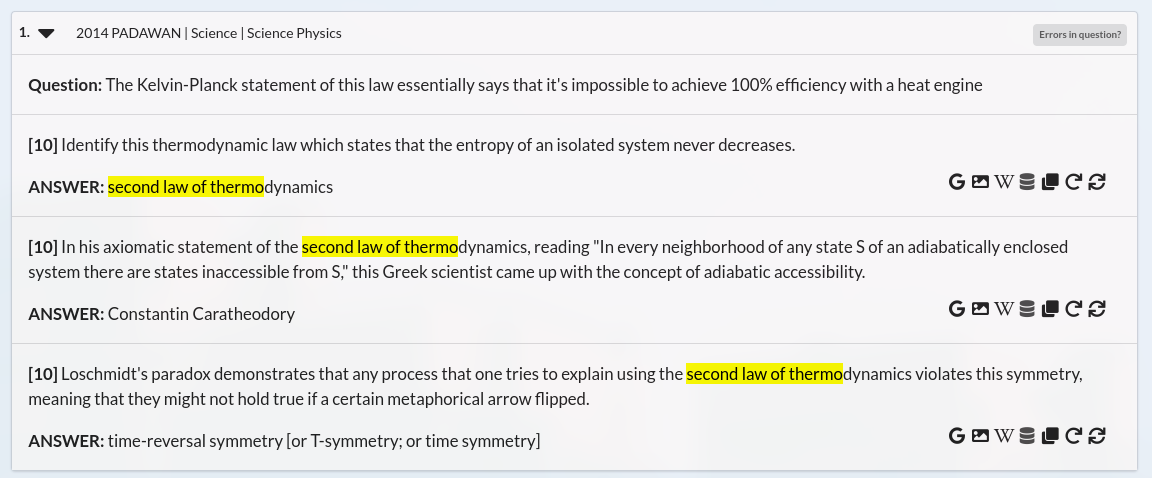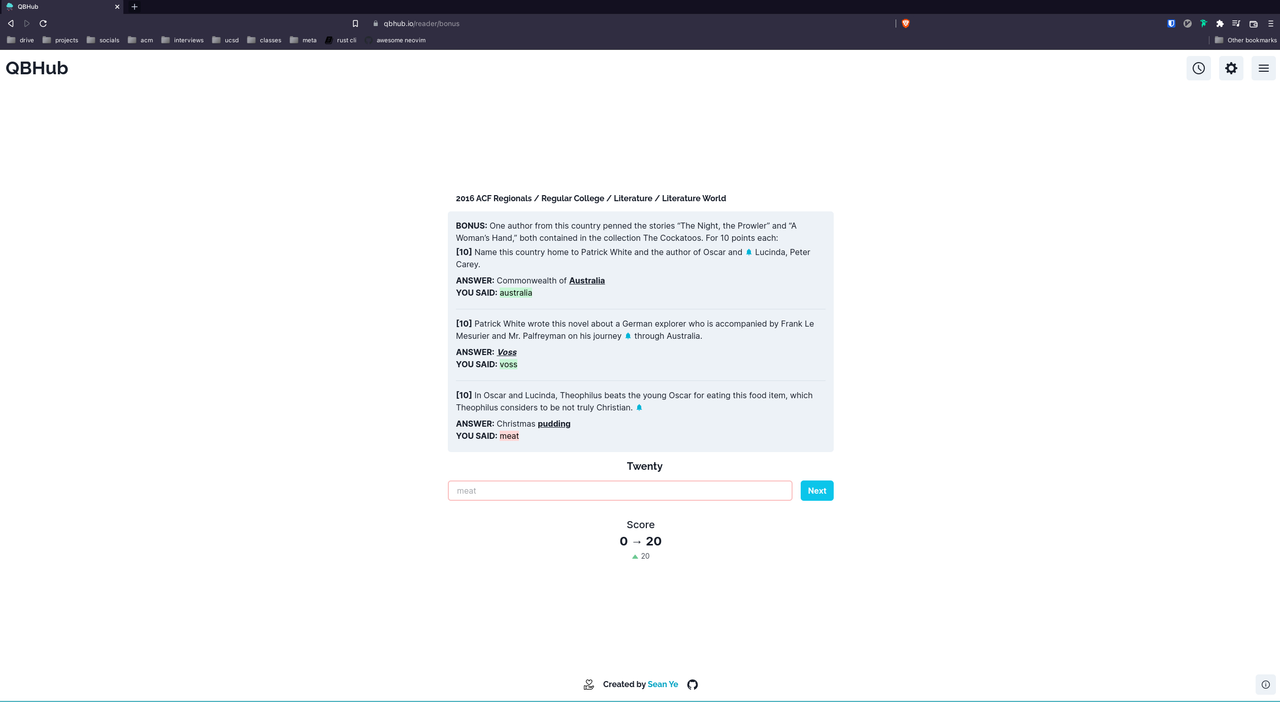
QBHub is a suite of digital tools that leverage the web and computing power for studying and playing Quizbowl. Each tool is built with a focus on rich functionality combined with a pleasant user interface. In short, QBHub’s main features are:
Tossup Reader
A fully featured tossup reader with powers, prompts, configurable reading speed, and automated judging. Keeps track of score along with a detailed history of buzzes + stats. The tossup question filters can be precisely configured by Difficulty, Category, Tournament, etc. You can think of it as Protobowl + QuizDB questions and filters + looks and feels much nicer. Excellent on mobile too.
Bonus Reader
Like the Tossup Reader, but for bonuses.
Frequency List
Dynamically retrieves tossup answerlines, sorted by frequency. Like the Tossup Reader, the pool of answerlines can be precisely filtered. Useful for scoping out the canon of a particular subject or difficulty level.
Clue Generator
Dynamically retrieves commonly used clues for a given answerline, sorted by relevance. Like the Tossup Reader, the pool of clues can be precisely filtered. Useful for identifying important/need-to-know clues about a particular topic.
Motivation
QBHub is a collection of tools that I’ve wanted while studying and playing Quizbowl. QuizDB is amazing and gives us tons of data, but I wanted to do more like: have a fully functional question reader with quality questions and a smooth UI or be able to leverage the web for interactive data processing. So, I built QBHub which takes a digital approach to Quizbowl and automates it for the web.
Features
- Mobile Friendly: All tools are just as stunning and functional on phones!
- Powerful Question Filtering: All the usual QuizDB-like filtering, along with a new From Year filter that lets you include only questions written after 2015, for example.
- Simplicity: QBHub balances functionality with simplicity, usually opting for clean design and to be visually appealing.
- Keyboard Support: Lots of keyboard friendly navigation throughout and between tools. Protobowl-style bindings for the Question Readers.
- And more at the About page
Thanks to the amazing work from QuizDB and Quinterest, their public database provides an enormous collection of questions, correctly tagged and labeled. QBHub self-hosts the latest QuizDB archive with some additional self-added metadata, to help power some of the more advanced tools like the Frequency List and Clue Generator.
What’s next?
- Dark mode :)
- More advanced stats and data visualization for the Question Readers
- Text to speech for reading questions
- Moar documentation
EDIT:
Why QBHub?
You're probably thinking, there's other Quizbowl tools and readers, what makes QBHub different? In the past, I've personally used QuizDB, Protobowl, Quizbug and now QBReader which I've only discovered fairly recently. To start, QBHub isn't intended to replace QuizDB but rather, complements it by adding a collection of useful tools to maximize the value of the database. Quizbug was (seems unmaintained, ssl cert is expired) great but it left many things to be desired like autojudging, a scoring system, proper formatting, mobile support, etc. Protobowl, besides being officially warned against, has many useful features, but has a limited packet/filtering selection, cluttered UI, and just feels buggy at times. QBReader looks really promising, but the question API/filtering options seem a bit limited (1 set at a time), scoring/juding system lacks some polish, the UI feels a bit scattered.
When building QBHub, I heavily focused on designing and making the question reader fully fledged with proper formatting, judging, scoring, timing, etc.
I also prioritized having a cohesive, intuitive UI with nice aesthetics and mobile support, and avoiding the Bootstrap-ish look of other sites with all info and every option dumped onto the page. QBHub tries to take best of each tool (QuizDB's database, Protobowl's interactivity, Quizbug/QBReader's reading system) and merge it into one. Besides the Question Reader, the Frequency List and Clue Generator are both first of its kind (web interface, at least) and incredibly useful, and work well both standalone and alongside the Question Reader.
I do want to note, QBReader's packet selection is excellent (has the very latest packets) since it has a custom packet parser which is really cool. It also has multiplayer support, great documentation, and is well-maintained. It seems QBReader has a stronger focus on packet selection, whereas QBHub is focused on providing a polished UI and data analysis tools, with the complete question reading experience.